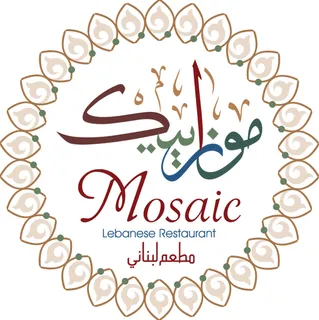Admin Login and Page
RestroFood provide custom login page for manager admin. The default manager admin login page is /admin ( your-domain.com/admin ). Branc...
Which Pages are created default when RestroFood install?
RestroFood plugin provides some default pages after installing the plugin. See the pages list below:1. Admin ( admin page to login bra...
How to show WooCommerce products?
Restrofood plugin provides an ajax shop page. Where users can see products easily and make a quick order. There have 3 ways to show pro...
How to import product demo data?
Upload the xml file. Note: You should upload restrofood product xml first then restrofood media xml file
How to set the time zone?
To work time and date properly with your time you need to settings restrofood plugin timezone from restrofood settings and WP admin set...
How to import theme demo data?
Restrofood Theme provides a one-click demo import system. So you could import demo data like our demo site easily. Before installing de...
How to install RestroFood Theme?
Go to Appearance -> Themes -> Add New -> Upload Theme -> Browse and Install Now
You will need to install so...